
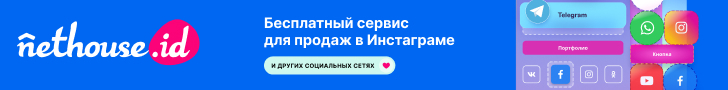
| imho.ws |
 |
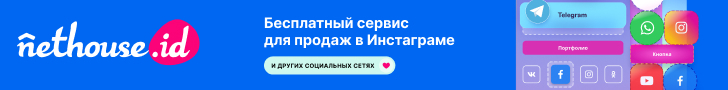
|
|
|
# 1 |
|
Member
Регистрация: 16.03.2003
Адрес: Finland, Helsinki
Сообщения: 261
 |
Здравствуйте!
Где-то на форуме проскочила фраза, что ключи после активации windows & Office можно "перенести" с помощью какой-то программы, чтобы после новой инсталляции не нужно было снова активизировать Оффис и Виндовс. Прошу не советовать воспользоваться краками, поскольку лицензии купленные, и смысла обходить то, за что уже заплатили, не вижу. Заранее спасибо всем ответившим!
__________________
Адын злой Дед мороз |
|
|
|
|
# 2 |
|
Advanced Member
Регистрация: 15.01.2003
Адрес:
Болота Невы
Сообщения: 485
            |
Можно. В частности с помощью Tweak XP
выдержки из хелпа: _________________ Backup Windows® XP / Office XP and 2003 Activation When you activate Windows® XP, Microsoft stores the data in the Windows® Product Activation database file wpa.dbl. If you change the motherboard or make significant hardwarechanges, XP will require you to reactivate. But if you plan to reinstall XP on the same hardware, you can back up the activation status and then restore it after you reinstall and avoid the activation process. You can backup the Windows® Product Activation database files to diskette. Tweak®-XP Pro helps you with that. Attention: · some users reported that they were unable to restore the activation file - although Windows® XP accepted the restored file first, it asked to be re-activated after restarting the machine two or three times. We were unable to reproduce this here and we cannot guarantee that re-activating can be achieved on every single machine. Use this feature at your own risk - we do not guarantee that this feature works on your computer. How to create a backup of your Windows® XP activation file: · Insert a blank floppy into the floppy discdrive. · Click the 'Backup Windows® XP Activation file' button. · Browse for your floppy disc. · Tweak®-XP Pro saves your activation file onto the floppy disc. How to restore a saved Windows® XP activation file: · After reinstalling Windows® XP onto a clean harddisc, you are required to re-activate Windows®. · As long as you did not change significant components of your hardware, you can re-activate your Windows® with your previously saved activation file. · Start Windows® XP to 'Minimal Safe Mode' - this is very important. · Start Tweak®-XP Pro (if you cannot start Tweak®-XP in Safe Mode for some reason, copy the activation files manually to c:\Windows\system32\ and overwrite the existing files. Then, restart your machine.) · Insert the floppy with your activation file. · Click the 'Restore Windows® XP Activation file' button. · Browse for your activation file. · Tweak®-XP Pro will restore your activation file. · Restart your system and Windows® XP will be re-activated. Attention: the activation file will not re-activate your Windows® XP if · you have formatted your harddisc before you installed Windows® XP. · you changed a couple of your hardware components. · you changed the harddisc size, or FileSystem. -------------------------------------------------------------------------------- How to create a backup of your Office XP / 2003 activation file: · Insert a blank floppy into the floppy discdrive. · Click the 'Backup Office XP + 2003 Activation file' button. · Browse for your floppy disc. · Tweak®-XP Pro saves your activation file onto the floppy disc. How to restore a saved Office XP + 2003 activation file: · After reinstalling Office XP / 2003 onto a clean harddisc, you are required to re-activate Office XP / 2003. · As long as you did not change significant components of your hardware, you can re-activate your Office XP / 2003 with your previously saved activation file. · Do NOT start any Office XP / 2003 application before you do restore your activation file - this is very important. · Start Tweak®-XP Pro. · Insert the floppy with your activation file. · Click the 'Restore Office XP + 2003 Activation file' button. · Browse for your activation file. · Tweak®-XP Pro will restore your activation file. · Restart your system and Office XP / 2003 will be re-activated. Attention: the activation file will not re-activate your Office XP / 2003 if · you have formatted your harddisc before you installed Office XP / 2003. · you changed a couple of your hardware components. · you changed the harddisc size, or FileSystem. · you executed any of the Office XP / 2003 applications before you restored your activation file. Attention: · Totalidea Software does NOT guarantee that the re-activation of Windows® XP and/or Office XP / 2003 will be successful. PS Сам, правда, не пробовал.
__________________
Есть разница между тем, чтобы знать Путь, и идти по этому Пути © Последний раз редактировалось Borland; 03.10.2004 в 04:32. |
|
|